Minor update, major update ?
Minor update : Fix minor anomalies, the version number does'nt change. Major update : New features, the version number changes. How to know current installed version number: It appears in the title of all windows of the software. How to know the last available version: see what's new in every release.
Minor update
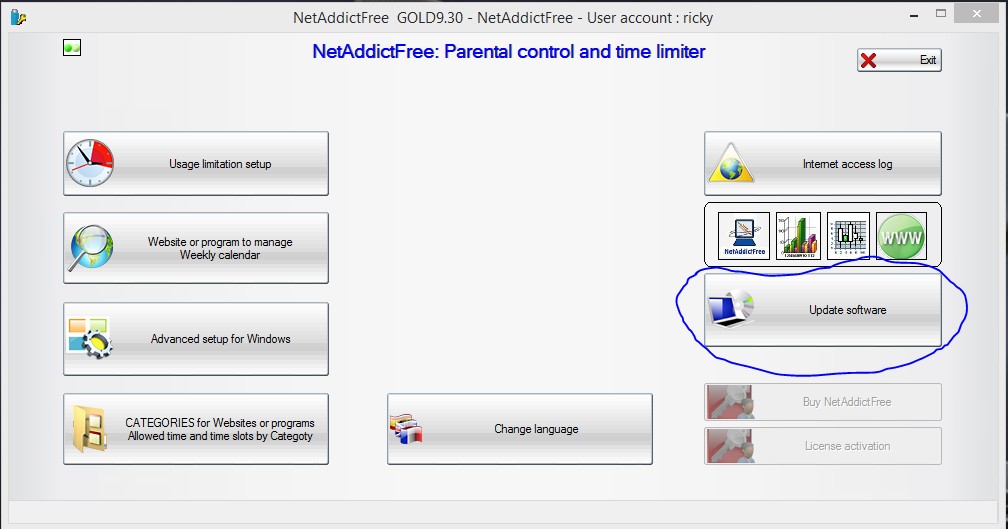
The software shows all available patchs and update the software after confirmation.
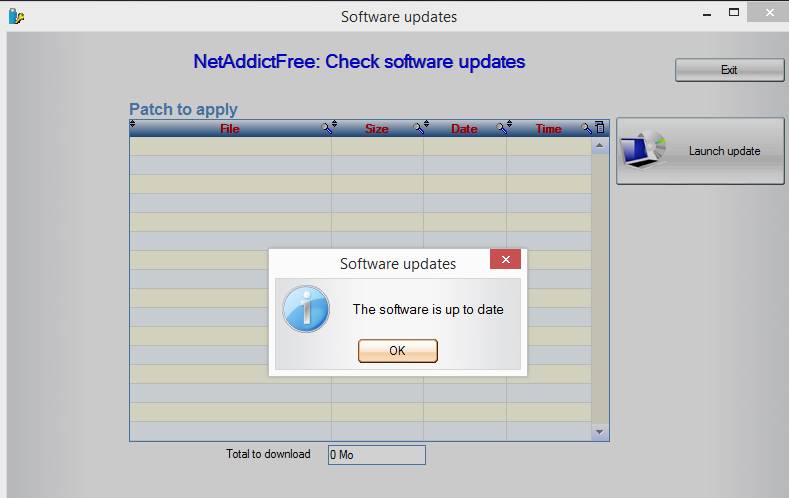
Major update : new version- Close all opened windows sessions
- Launch NetAddictSoft as Windows Administrator
- After logged into NetAddictSoft, click on the green icon, top left
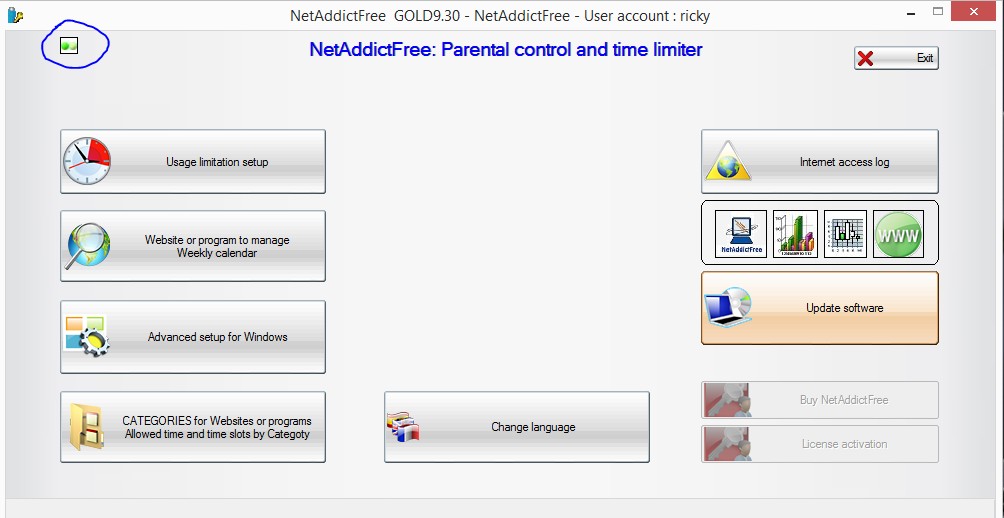
This will stop NetAddictSoft Agent and Services - Close NetAddictSoft
- Download the installation file here
- and install it (all the data will be unchanged)
- After installation, reboot the computer.
|